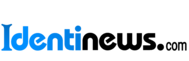Using YouTube Analytics opens up a world of possibilities for content creators, offering key metrics, insights, and strategies to enhance their reach and engagement. Dive into this essential tool to unlock the full potential of your content!
Introduction to YouTube Analytics

YouTube Analytics is like the secret sauce for content creators, giving them the power to understand how their videos are performing, who their audience is, and how to improve their content game. It’s like having a backstage pass to the concert of your YouTube channel.
The Key Metrics
YouTube Analytics serves up a buffet of data for creators to feast on, including:
- Watch time: How long viewers are sticking around for your videos.
- Views: The number of eyeballs that have laid eyes on your content.
- Engagement: Likes, comments, and shares that show how much viewers are vibing with your videos.
- Demographics: Who your audience is, where they’re from, and what they’re into.
How YouTube Analytics Can Help
By diving into the YouTube Analytics data pool, content creators can:
- Understand what content resonates with their audience and what makes them hit that subscribe button.
- Identify trends and patterns to optimize video strategies and boost viewership.
- Track the performance of individual videos and make data-driven decisions on future content.
Insights Galore
With YouTube Analytics, creators can uncover juicy insights like:
- Which videos are driving the most traffic to your channel.
- When your audience is most active and ready to devour your latest upload.
- The devices viewers are using to watch your videos, helping you tailor your content for optimal viewing experience.
Accessing YouTube Analytics: Using YouTube Analytics
To access YouTube Analytics for your YouTube channel, follow these steps:
Navigating to YouTube Analytics
- Sign in to your YouTube account.
- Click on your profile icon at the top right corner of the screen.
- From the dropdown menu, select “YouTube Studio”.
- In YouTube Studio, navigate to the left sidebar and click on “Analytics”.
- You will now have access to all the data and insights about your channel.
Sections within YouTube Analytics
- Overview: Provides a summary of your channel’s performance.
- Reach: Shows how many people are watching your videos.
- Engagement: Displays how viewers are interacting with your content.
- Audience: Gives insights into your viewers’ demographics and interests.
- Revenue: Details your earnings through YouTube.
Filters and Date Ranges
Use filters to narrow down your data based on specific criteria, such as video, geography, or device type.
- Date Range: Customize the time period for which you want to analyze data, ranging from the last 7 days to the last 28 days or a custom range.
- Compare: Compare two different metrics or time periods to track progress and identify trends.
Tips for Navigating YouTube Analytics
- Regularly check your analytics to understand your audience and improve your content strategy.
- Experiment with different filters and date ranges to uncover valuable insights.
- Focus on key metrics like watch time, audience retention, and traffic sources to optimize your videos.
- Use the data to make informed decisions about your content and grow your channel effectively.
Interpreting YouTube Analytics Data
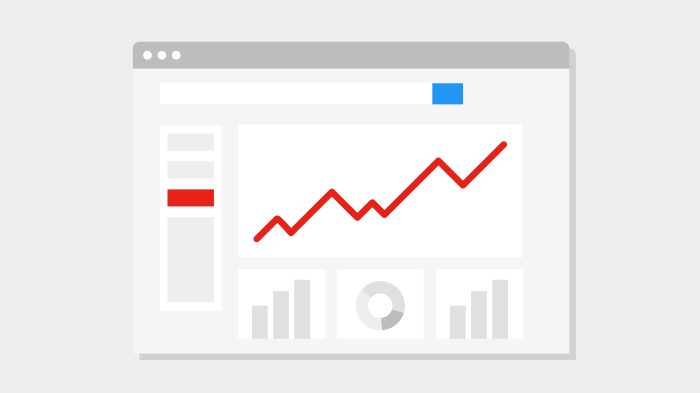
Understanding your YouTube Analytics data is crucial for optimizing your content strategy and reaching your target audience effectively. Let’s dive into key aspects of interpreting YouTube Analytics data.
Viewer Demographics Data
- Viewer demographics data provides valuable insights into the age, gender, location, and interests of your audience.
- By understanding your audience demographics, you can tailor your content to better resonate with your viewers and attract new followers.
- For example, if you notice that a significant portion of your viewers are in the 18-24 age group, you may want to create content that appeals to this demographic.
Significance of Watch Time and Retention Metrics
- Watch time and retention metrics indicate how engaging your videos are and how long viewers are sticking around to watch them.
- High watch time and retention rates are essential for boosting your video’s visibility on YouTube.
- Improving these metrics involves creating compelling content that keeps viewers hooked from start to finish.
Impact of Engagement Metrics
- Likes, comments, and shares play a crucial role in determining the success of your videos on YouTube.
- Higher engagement metrics signal to YouTube’s algorithm that your content is valuable and worth promoting to a broader audience.
- Encouraging viewers to engage with your videos can lead to increased visibility and subscriber growth.
Actionable Insights Based on YouTube Analytics Data
- Identifying trends in your top-performing videos can help you replicate success in future content creation.
- Tracking audience retention can pinpoint areas where viewers are dropping off, allowing you to make adjustments for better retention rates.
- Monitoring engagement metrics over time can help you gauge the effectiveness of your audience engagement strategies.
Using YouTube Analytics to Improve Content Strategy
YouTube Analytics is a powerful tool that can help content creators identify what works and what doesn’t in their video content strategy. By analyzing the data provided, creators can make informed decisions to optimize their content for better engagement and reach.
Identifying Popular Content
One of the key ways to improve content strategy using YouTube Analytics is by identifying popular content that resonates with your audience. This can be done by looking at metrics such as views, watch time, likes, and shares to determine which videos are performing well.
- Pay attention to videos with high view counts and engagement metrics.
- Identify common themes or topics that perform well with your audience.
- Consider creating more content around popular topics to attract a larger audience.
Optimizing Video Titles, Descriptions, and Thumbnails
Another way to enhance content strategy is by optimizing video titles, descriptions, and thumbnails based on analytics data. These elements play a crucial role in attracting viewers and improving click-through rates.
- Use s and phrases that resonate with your target audience in titles and descriptions.
- Create compelling thumbnails that accurately represent the content of your video.
- A/B test different titles, descriptions, and thumbnails to see which performs best.
Leveraging Audience Retention Data
Utilizing audience retention data from YouTube Analytics can help creators understand how viewers engage with their content. By analyzing this data, creators can identify areas where viewers drop off and make necessary adjustments to improve video content.
- Focus on creating engaging content from the start to keep viewers watching.
- Experiment with different video lengths to see what works best for your audience.
- Use audience retention data to refine your content strategy and keep viewers engaged throughout the video.
Adjusting Content Strategy Based on Insights, Using YouTube Analytics
Lastly, it’s essential to adjust your content strategy based on insights gathered from YouTube Analytics. By regularly monitoring metrics and making data-driven decisions, creators can continuously improve their content and grow their audience.
- Monitor key metrics like watch time, audience demographics, and engagement rates regularly.
- Experiment with different content formats and styles to see what resonates best with your audience.
- Stay up to date with trends and feedback from your audience to adapt your content strategy accordingly.